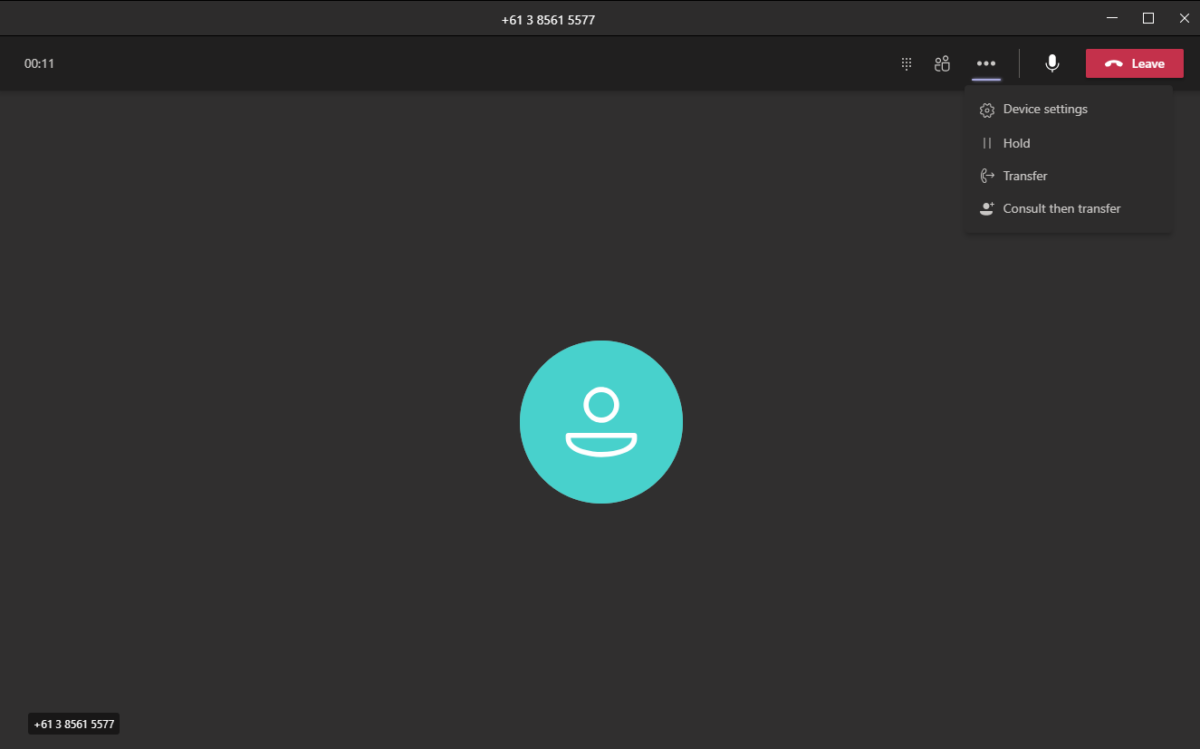E-Vision brings Cloud Voice to Microsoft Teams
Microsoft Teams part of the Office 365 family and included in most business subscriptions has fast become the de facto standard for holding meetings and communications between staff members.
Take advantage of the Microsoft Teams platform by adding voice replacing the need for your existing phone systems.
E-Vision has the experience to deliver a seamless voice experiencing using the tools you already know creating even more powerful team collaboration.
Using E-Vision with Microsoft Teams as your Cloud Voice solution delivers all the functionality you expect from a business phone system without the need for on-premise equipment.

Keep your numbers
E-Vision will bring your existing phone numbers to Teams. No need for costly call forwarding.

Take calls anywhere
Answer calls anywhere with Microsoft Teams apps for Android, iOS and Windows devices
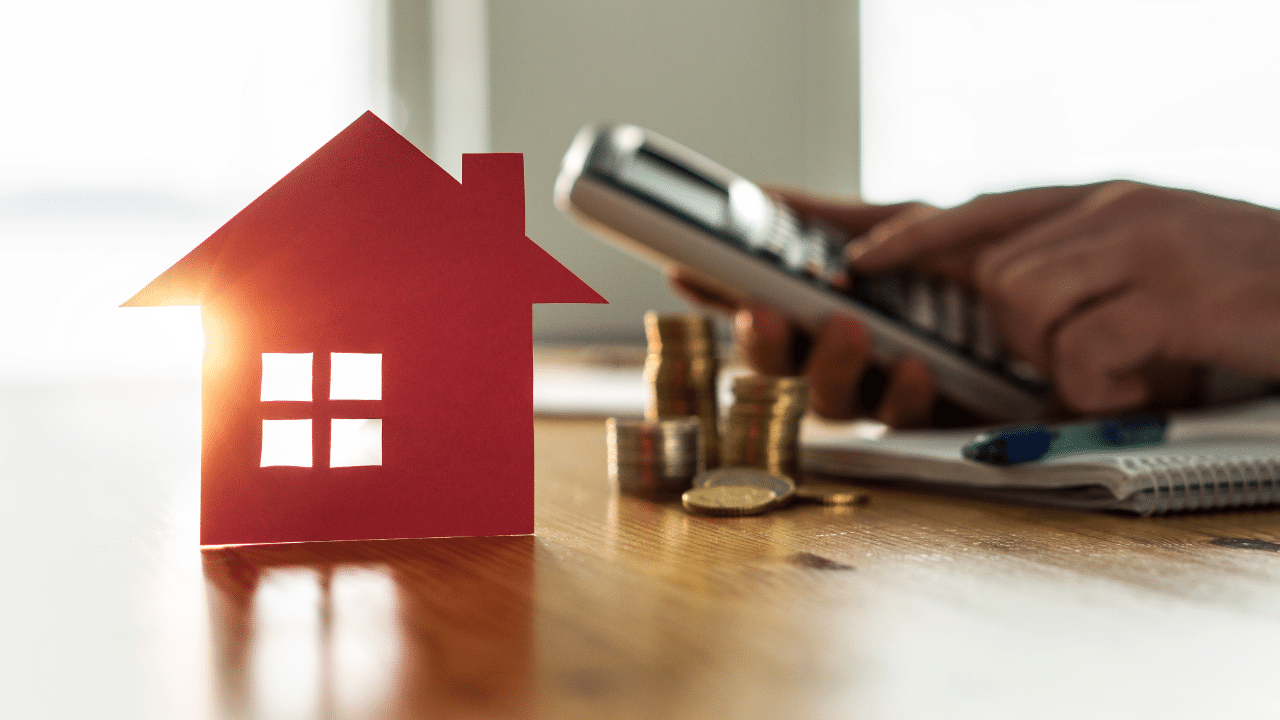
No upfront investment
Activating Teams Calling with E-Vision means no on-premise equipment is required. In most cases users can utilise existing mobile or PC headsets.
Save hardware investments
E-Vision will work with you to identify users and rooms that will benefit from Teams calling. For some users, existing phone hardware can be utilised with full flexibility.
Easy user migration
In most cases we can migrate users progressively, working with your existing phone system while bringing calling features to Teams.
Microsoft Teams – Cloud Phone Features
- Make & Receive External Voice Calls
- Make outbound calls to local, mobile or international numbers
- Receive calls to your business phone numbers
- Cloud Voicemail
- Caller ID
- Display caller number, name and photo from directory
- Call Hold / Music on Hold
- Call Forwarding
- Forward to internal or external recipients
- Call Transfer
- Consultative Transfer
- Blind Transfer
- Call from Address Book
- Shared Line Appearance
- Users can share a line with delegated users to make and receive calls on their behalf
- Cloud Auto Attendants
- Create professional voice menus to direct calls to the right team
- Group Calls
- Direct calls to group members all at once or sequentially
- Cloud Call Queues
- Configure queues to handle calls while agents are unavailable
- Configurable greetings, music on hold, call routing
- Presence-based Call Routing
- Call Park and Retrieve
- Distinctive Ring
- Users choose separate ringtones for normal, forwarded or delegated calls
- Call Blocking
- Add numbers to a block list
- Calling Policies
- Restrict user calling based on profile